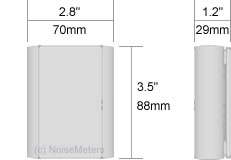LiveNoise Interface Module for SoundEar 3 Noise Signs and Processors

Features
- Connect to your existing SoundEar 3 units
- Network connection to LiveNoise server
- WiFi or Wired Ethernet connection
- Long term data storage
Typical Applications
- Office and Call Centre Noise
- Hospital Noise
- Factory Noise
- Hearing Protection
Ordering Information
All pricing and ordering information is available on the main NoiseMeters websites.
The LiveNoise Interface is for customers who already have SoundEar 3 or SoundEar 3 Industrial noise warning signs, or the SoundEar 3-320 noise processor. The LiveNoise module is added to your existing SoundEar 3 units to provide data logging, network connection and the ability to send the noise measurements to the LiveNoise server.
LiveNoise System
The noise monitor communicates continuously with our LiveNoise Server to provide real-time noise levels, long-term stored noise measurements and high-noise alarms through your web browser. The Reporter section can generate reports of the noise and alarms over daily, weekly, monthly or other custom periods.
A system can consist of one or more LiveNoise enabled noise monitors. They connect to your local area network using either WiFi or a wired Ethernet connection.
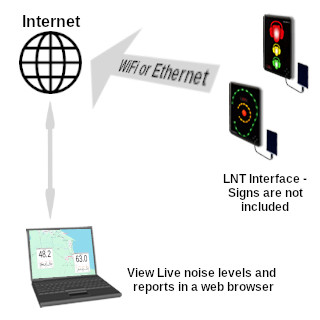
Mounting
Your existing Noise Warning Sign may already be mounted on the wall or on a VESA mount. The LiveNoise Terminal should be mounted close by using two screws or can just sit on a shelf or other suitable surface.
An additional security bracket is also available. Please contact us for more information.
Connection
A USB cable (included) connects the LiveNoise Terminal to the Noise Warning Sign or Noise Processor.
Power
The system requires 5V DC, which is provided by the power adapter that is included. The LiveNoise Terminal will need to be within 3m of a power outlet.

Wall mount using two screws
Or lay flat on a shelf or desk
Network Connection - WiFi or Ethernet
The LiveNoise noise monitor communicates with the LiveNoise server to provide a real-time display of sound levels and for long-term noise measurement storage. The noise monitor just needs access to the Internet to send the live and historic noise measurements.
Wireless or Wired?
If a reliable WiFi signal is available then the noise monitor just needs to network name and password to connect up. If you prefer a wired approach then connection can be made via a weatherproof Ethernet connection (RJ45) on the bottom of the box.